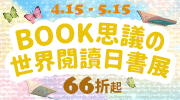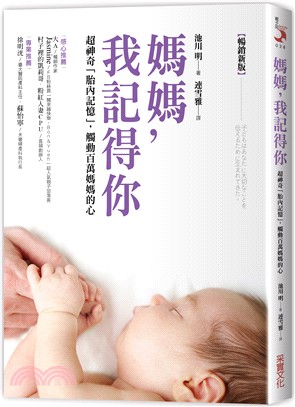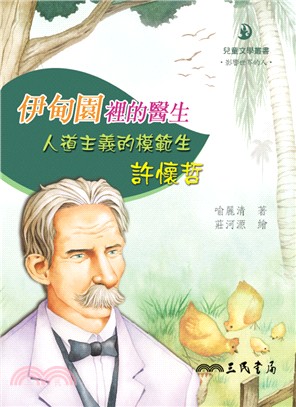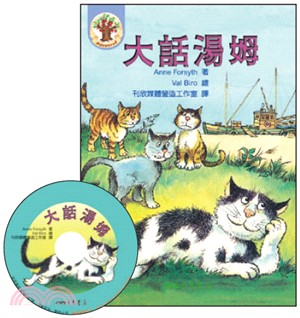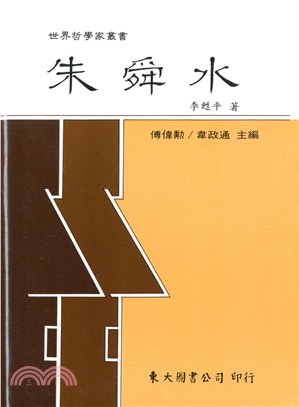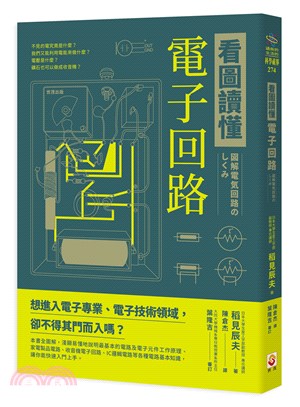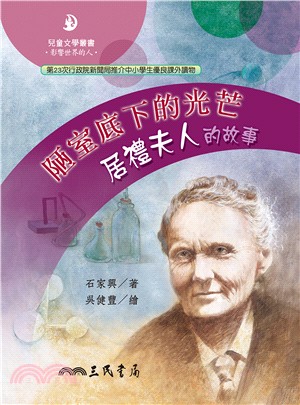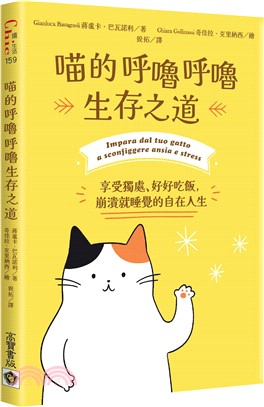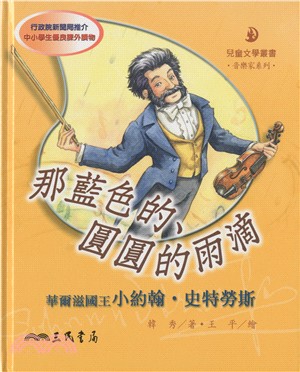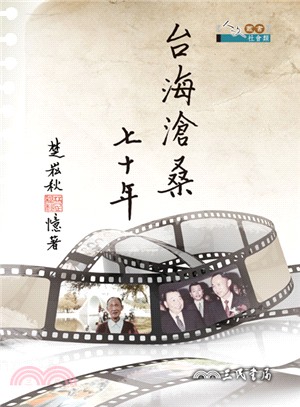Tips and Tricks on Photoshop Elements 2024; Book I: BASIC MASTERCLASS: A Practical Manual To Master Photo Editing In Photoshop Elements
定價
:NT$ 640 元無庫存,下單後進貨(到貨天數約30-45天)
可得紅利積點:19 點
相關商品
商品簡介
商品簡介
TIPS AND TRICKS ON PHOTOSHOP ELEMENTS 2024; BOOK I: BASIC MASTERCLASS by Todd Lemmings is Photoshop Elements made easy for photographers and designers. Regardless of your level of mastery, you can become a PRO using this manual series to leverage your photo editing skills, whether as a beginner or an intermediate designer.
In this book, you will be learning the following:
In this book, you will be learning the following:
- Easy Navigation of the Photo Elements Interface: There are principles to using every feature in the Photoshop Elements design software from the Home screen to each workspace that must be mastered to save time and effort while carrying out an operation. Most of these operations are discussed and addressed in this book, including shortcut keys to tools and some other operations to allow seamless operations.
- Creation Of Photo Projects: Available in Photoshop Elements are features to create photo projects like Slideshows, Photo Reels, Greeting Cards, etc., and how to create all these seamlessly is thoroughly discussed in this book.
- Resizing Images and Extending Photo Backgrounds: Resizing an image means changing its size. By extending your photo background, you can add text and graphics and alter the image's orientation.
- Straightening and Cropping: While straightening an image means adjusting its horizon, cropping an image means removing some of its normally peripheral parts to emphasize the subject or improve the composition in various ways.
- Fixing and Enhancing Photographs: Photoshop Elements has commands and choices for improving and repairing a photograph's longevity and quality, with a few upgrades made to them in the 2024 version of Photoshop Elements.
- Recomposing Photographs: This allows you to quickly resize your photo without losing significant features.
- Removing people and unwanted elements from a photograph: With the Object Removal command, you may precisely remove undesired components from a photo without causing the entire image to become distorted.
- Fixing Hue/Color Problems: To improve the color expression of a photograph or image and fix color issues, Photoshop Elements offers enhancing features. You can resolve any problems with contrast, color, and clarity with these features.
- Working with Auto Fixes: With the help of these features in Photoshop Elements, you can save time and effort making adjustments, enhancing, and fixing photographs.
- Turning Photographs into live videos: In addition to improving your photos, you can also apply live effects to any area of the picture or the entire one (i.e., turning it into a motion or animation).
- Making a Photo Collage: Combining many photos can produce a single image. Sophisticated auto-crop is used to construct photo collages, with the focus being on the face, which is the most obvious component of the image, and placing it within the collage frames.
主題書展
更多主題書展
更多書展本週66折
您曾經瀏覽過的商品
購物須知
外文書商品之書封,為出版社提供之樣本。實際出貨商品,以出版社所提供之現有版本為主。部份書籍,因出版社供應狀況特殊,匯率將依實際狀況做調整。
無庫存之商品,在您完成訂單程序之後,將以空運的方式為你下單調貨。為了縮短等待的時間,建議您將外文書與其他商品分開下單,以獲得最快的取貨速度,平均調貨時間為1~2個月。
為了保護您的權益,「三民網路書店」提供會員七日商品鑑賞期(收到商品為起始日)。
若要辦理退貨,請在商品鑑賞期內寄回,且商品必須是全新狀態與完整包裝(商品、附件、發票、隨貨贈品等)否則恕不接受退貨。