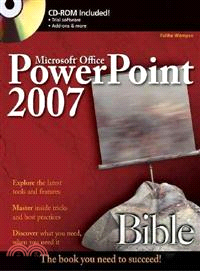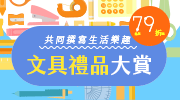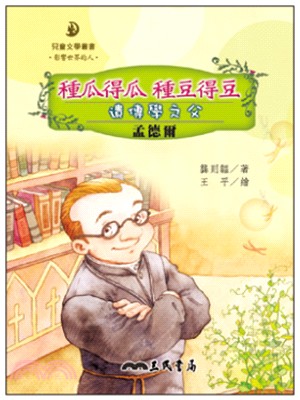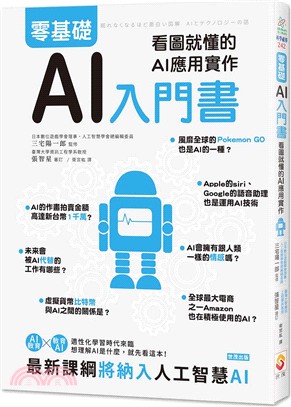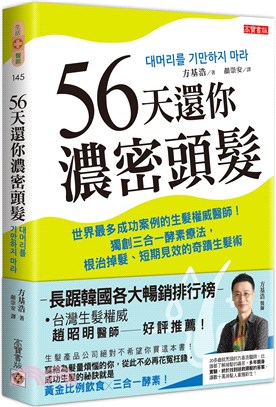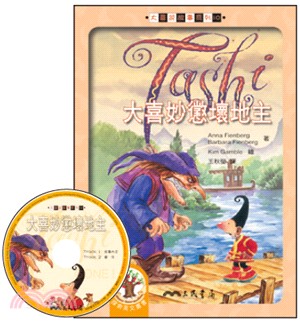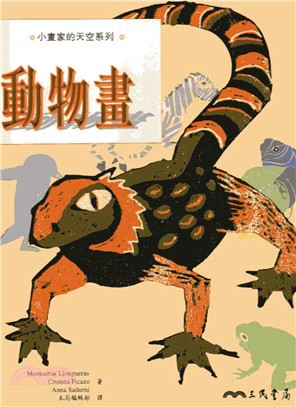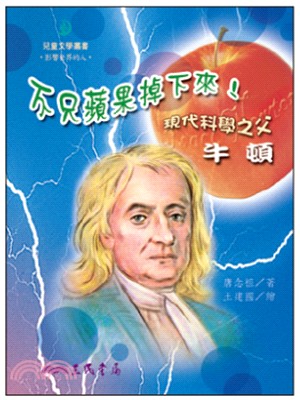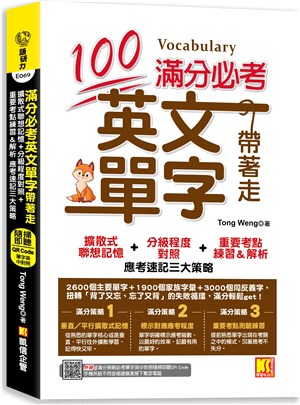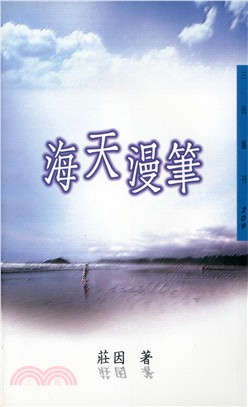相關商品
商品簡介
作者簡介
目次
商品簡介
Creating a good presentation is much more than just clicking a few dialog boxes and typing some text. It requires knowledge and planning—lots of it. With the PowerPoint 2007 Bible you will not only be able to build a presentation with PowerPoint, but you’ll also be able to explain why you made the choices you did, and you’ll deliver that presentation smoothly and with confidence.
Experienced PowerPoint presenters will find the book full of coverage of Microsoft's new Office user interface for PowerPoint, including the innovative Ribbon. Anyone using PowerPoint will appreciate the advice on how to avoid really bad PowerPoint, get beyond bullet points, and engage the audience by creating PowerPoint presentations that don't suck.
Valuable CD-ROM included! The CD-ROM included with the book contains more than 500 ready-to-use PowerPoint templates, backgrounds and themes from some of the best-known professional PowerPoint designers
Some of the topics covered include:
Getting familiar with PowerPoint, the new tabs and Ribbon, the Office menu, SmartArt, and PowerPoint views
Delivering an effective presentation from identifying your audience and purpose through developing the content and rehearsing to preparing the room and equipment and finally getting on stage
Working with slides, text, and text formatting including the right fonts for your presentation format
Laying out slides and presentations with layouts, masters,backgrounds, and the new PowerPoint 2007 Themes
Working with tables and including tabluar material and data from Word or Excel
Drawing, working with photos and using charts, clip art, and PowerPoint 2007's new SmartArt
Adding sound effects, music, video, and soundtracks
Creating animations and transitions
Supporting your audience and presentation with handouts, speaker notes, and outlines
Working with PowerPoints live presentation tools including on-screen controls, backup slides, custom shows, preparing your presentation for use on another computer, and preparing your AV equipment or projectors
Building other presentation types including a self-running kiosk and a web and CD/DVD presentations
Sharing and collaborating on presentations on a LAN or using the new SharePoint Slide Library
4 special labs to help you put all of your PowerPoint skills to us in great content including presenting content with out Bullet lists
The CD-ROM included with the book contains more than 500 ready-to-use PowerPoint templates, backgrounds and themes from some of the best-known professional PowerPoint designers
Experienced PowerPoint presenters will find the book full of coverage of Microsoft's new Office user interface for PowerPoint, including the innovative Ribbon. Anyone using PowerPoint will appreciate the advice on how to avoid really bad PowerPoint, get beyond bullet points, and engage the audience by creating PowerPoint presentations that don't suck.
Valuable CD-ROM included! The CD-ROM included with the book contains more than 500 ready-to-use PowerPoint templates, backgrounds and themes from some of the best-known professional PowerPoint designers
Some of the topics covered include:
Getting familiar with PowerPoint, the new tabs and Ribbon, the Office menu, SmartArt, and PowerPoint views
Delivering an effective presentation from identifying your audience and purpose through developing the content and rehearsing to preparing the room and equipment and finally getting on stage
Working with slides, text, and text formatting including the right fonts for your presentation format
Laying out slides and presentations with layouts, masters,backgrounds, and the new PowerPoint 2007 Themes
Working with tables and including tabluar material and data from Word or Excel
Drawing, working with photos and using charts, clip art, and PowerPoint 2007's new SmartArt
Adding sound effects, music, video, and soundtracks
Creating animations and transitions
Supporting your audience and presentation with handouts, speaker notes, and outlines
Working with PowerPoints live presentation tools including on-screen controls, backup slides, custom shows, preparing your presentation for use on another computer, and preparing your AV equipment or projectors
Building other presentation types including a self-running kiosk and a web and CD/DVD presentations
Sharing and collaborating on presentations on a LAN or using the new SharePoint Slide Library
4 special labs to help you put all of your PowerPoint skills to us in great content including presenting content with out Bullet lists
The CD-ROM included with the book contains more than 500 ready-to-use PowerPoint templates, backgrounds and themes from some of the best-known professional PowerPoint designers
作者簡介
Faithe Wempen, M.A., is an A+ Certified hardware guru, Microsoft Office Specialist Master Instructor, and software consultant with over 90 computer books to her credit. She has taught Microsoft Office applications, including PowerPoint, to over a quarter of a million online students for corporate clients including Hewlett Packard, CNET, Sony, Gateway, and eMachines. When she is not writing, she teaches Microsoft Office classes in the Computer Technology department at Indiana University-Purdue University at Indianapolis (IUPUI), does private computer training and support consulting, and owns and operates Sycamore Knoll Bed and Breakfast in Noblesville, Indiana (www.sycamoreknoll.com).
目次
Preface.
Acknowledgements.
Part I: Building Your Presentation.
Chapter 1: A First Look at PowerPoint.
Chapter 2: What Makes a Great Presentation?
Chapter 3: Creating and Saving Presentation Files.
Chapter 4: Creating Slides and Text Boxes.
Chapter 5: Working with Layouts, Themes, and Masters.
Chapter 6: Formatting Text.
Chapter 7: Formatting Paragraphs and Text Boxes.
Chapter 8: Correcting and Improving Text.
Chapter 9: Creating and Formatting Tables.
Part II: Using Graphics and Multimedia Content.
Chapter 10: Drawing and Formatting Objects.
Chapter 11: Creating SmartArt Diagrams.
Chapter 12: Using and Organizing Clip Art.
Chapter 13: Working with Photographic Images.
Chapter 14: Working with Charts.
Chapter 15: Incorporating Data from Other Programs.
Chapter 16: Adding Sound Effects, Music, and Soundtracks.
Chapter 17: Incorporating Motion Video.
Chapter 18: Creating Animation Effects and Transitions.
Part III: Interfacing with Your Audience.
Chapter 19: Creating Support Materials.
Chapter 20: Preparing for a Live Presentation.
Chapter 21: Designing User-Interactive or Self-Running Presentations.
Chapter 22: Preparing a Presentation for Mass Distribution.
Chapter 23: Sharing and Collaborating.
Part IV: Project Labs.
Lab 1: Presenting Content Without Bulleted Lists.
Lab 2: Project Lab: Adding Sound and Movement to a Presentation.
Lab 3: Creating a Menu-Based Navigation System.
Lab 4: Creating a Classroom Game.
Part V: Appendixes.
Appendix A: Feature Finder: 2003 to 2007.
Appendix B: Customizing PowerPoint.
Appendix C: What’s on the CD-ROM.
Index.
Acknowledgements.
Part I: Building Your Presentation.
Chapter 1: A First Look at PowerPoint.
Chapter 2: What Makes a Great Presentation?
Chapter 3: Creating and Saving Presentation Files.
Chapter 4: Creating Slides and Text Boxes.
Chapter 5: Working with Layouts, Themes, and Masters.
Chapter 6: Formatting Text.
Chapter 7: Formatting Paragraphs and Text Boxes.
Chapter 8: Correcting and Improving Text.
Chapter 9: Creating and Formatting Tables.
Part II: Using Graphics and Multimedia Content.
Chapter 10: Drawing and Formatting Objects.
Chapter 11: Creating SmartArt Diagrams.
Chapter 12: Using and Organizing Clip Art.
Chapter 13: Working with Photographic Images.
Chapter 14: Working with Charts.
Chapter 15: Incorporating Data from Other Programs.
Chapter 16: Adding Sound Effects, Music, and Soundtracks.
Chapter 17: Incorporating Motion Video.
Chapter 18: Creating Animation Effects and Transitions.
Part III: Interfacing with Your Audience.
Chapter 19: Creating Support Materials.
Chapter 20: Preparing for a Live Presentation.
Chapter 21: Designing User-Interactive or Self-Running Presentations.
Chapter 22: Preparing a Presentation for Mass Distribution.
Chapter 23: Sharing and Collaborating.
Part IV: Project Labs.
Lab 1: Presenting Content Without Bulleted Lists.
Lab 2: Project Lab: Adding Sound and Movement to a Presentation.
Lab 3: Creating a Menu-Based Navigation System.
Lab 4: Creating a Classroom Game.
Part V: Appendixes.
Appendix A: Feature Finder: 2003 to 2007.
Appendix B: Customizing PowerPoint.
Appendix C: What’s on the CD-ROM.
Index.
主題書展
更多
主題書展
更多書展本週66折
您曾經瀏覽過的商品
購物須知
外文書商品之書封,為出版社提供之樣本。實際出貨商品,以出版社所提供之現有版本為主。部份書籍,因出版社供應狀況特殊,匯率將依實際狀況做調整。
無庫存之商品,在您完成訂單程序之後,將以空運的方式為你下單調貨。為了縮短等待的時間,建議您將外文書與其他商品分開下單,以獲得最快的取貨速度,平均調貨時間為1~2個月。
為了保護您的權益,「三民網路書店」提供會員七日商品鑑賞期(收到商品為起始日)。
若要辦理退貨,請在商品鑑賞期內寄回,且商品必須是全新狀態與完整包裝(商品、附件、發票、隨貨贈品等)否則恕不接受退貨。