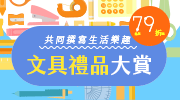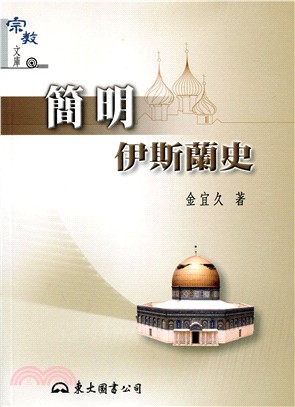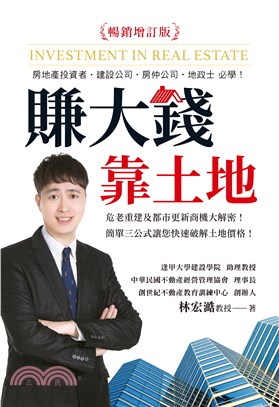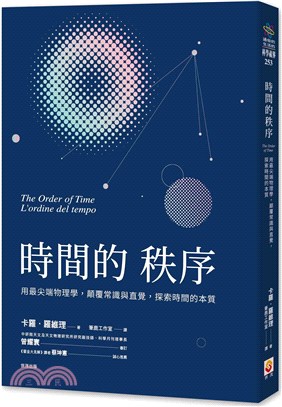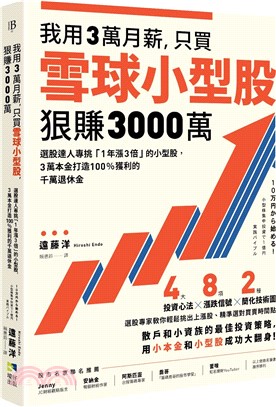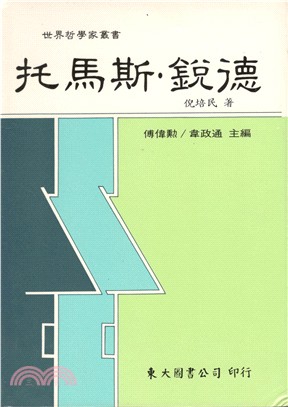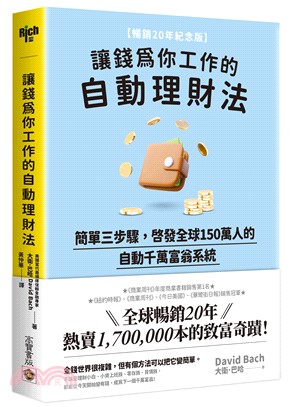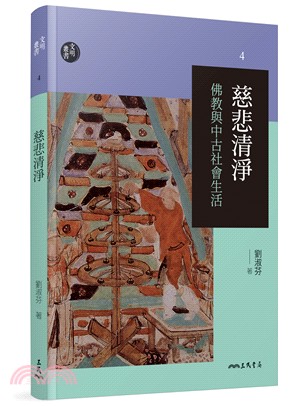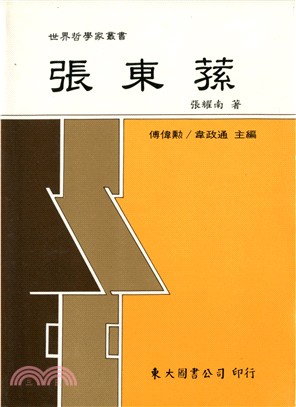TEACH YOURSELF VISUALLY MICROSOFT OFFICE: ACCESS 2007
商品資訊
相關商品
商品簡介
作者簡介
目次
商品簡介
Are you a visual learner? Do you prefer instructions that show you how to do something - and skip the long-winded explanations? If so, then this book is for you. Open it up, and you will find clear, step-by-step screen shots that show you how to tackle more than 170 Access 2007 tasks. Each task-based spread includes easy, visual directions for performing necessary operations, including * Navigating the new interface * Using templates to create databases * Entering and editing data * Working with tables and fields * Creating simple or summary queries * Linking to Excel(r) worksheets * Helpful sidebars offer practical tips and tricks * Full-color screen shots demonstrate each task * Succinct explanations walk you through step by step * Two-page lessons break big topics into bite-sized modules
作者簡介
Faithe Wempen is a Microsoft Office Master Instructor and an adjunct instructor of computer technology at IUPUI, where she teaches courses in computer hardware and software architecture. She is the author of over 90 books on PC hardware and software, including The Microsoft Office PowerPoint 2007 Bible.
目次
Chapter 1: Getting Started with Access 2007.
An Introduction to Access.
Start and Exit Access.
Create a Blank Database.
Close a Database.
Create a Database Using a Template.
Open a Database File.
Understanding the Access 2007 Interface.
Change the Navigation Pane View.
Open and Close an Object.
View an Object.
Chapter 2: Entering and Editing Data.
Enter New Records.
Navigate between Records.
Edit Records.
Attach Files to Records.
Open, Save, and Remove File Attachments.
Insert an OLE Object.
Open, Edit, and Remove OLE Objects.
Enter Data in a Multivalued Field.
Delete Records.
Resize Datasheet Columns and Rows.
Sort Records.
Display Summary Statistics.
Print a Datasheet or Form.
Chapter 3: Working with Tables.
Plan Effective Tables.
Create a Table from a Template.
Save a Table.
Create a Table in Datasheet View.
Create a Table by Copying Another Table’s Structure.
Create a SharePoint List.
Create a Table in Design View.
Understanding Primary and Composite Keys.
Set the Primary or Composite Key.
Rename a Table.
Delete a Table.
Chapter 4: Working with Fields.
Open a Table in Design View.
Rearrange Fields.
Insert and Delete Fields.
Understanding Data Types.
Change a Field’s Data Type.
Understanding Field Properties.
Understanding Field Sizes.
Change a Field Size.
Set a Field’s Format.
Set a Field Caption.
Set a Default Value.
Make a Field Required.
Index a Field.
Apply Smart Tags.
Create an Input Mask.
Create a Validation Rule.
Create a Record-Level Validation Rule.
Chapter 5: Working with Relationships and Lookups.
Understanding Relationships.
Create a Relationship between Two Tables.
Edit a Relationship.
Remove a Relationship.
Arrange the Relationships Window.
Print a Relationship Report.
View Object Dependencies.
Document the Database.
Understanding Lookups.
Create a Table for Use As a Field Lookup.
Create a Field Lookup Based on a Table.
Create a Field Lookup with Values That You Specify.
Set Up a Multivalued Field.
Chapter 6: Finding and Filtering Data.
Understanding Find and Replace.
Find Data Using Find and Replace.
Replace Data Using Find and Replace.
Filter to Show Only Blank or Nonblank Entries.
Filter by Selection.
Filter for Multiple Values.
Using Text Filters.
Filter by Form.
Save a Filter As a Query.
Chapter 7: Creating Simple Queries.
Understanding Queries.
Create a Query with the Simple Query Wizard.
Start a New Query in Query Design View.
Insert, Arrange, and Remove Query Fields.
Set Field Sorting.
Add an Alias to a Query Field.
Understanding Criteria.
Filter a Query for a Specific Value.
Specify a Range of Values.
Specify a List of Values.
Hide a Field in the Query Results.
Combine Criteria.
Limit the Records Returned.
Chapter 8: Creating More Complex Queries.
Understanding Summary Queries.
Create a Summary Query with the Simple Query Wizard.
Create a Summary Query in Query Design View.
Understanding Calculated Fields.
Create a Calculated Field.
Understanding Action Queries.
Run a Make Table Query.
Run a Delete Query.
Run an Append Query.
Run an Update Query.
Prompt the User for a Parameter.
Understanding Parameter Syntax.
Chapter 9: Creating Forms.
Understanding Forms.
Create and Save a Form.
Create a Form with the Form Wizard.
Create a Form in Layout View.
Create a Form in Design View.
Delete a Field from Design View.
Arrange Fields on a Form.
Group Fields Together.
Define the Tab Order on a Form.
Chapter 10: Modifying and Formatting Forms.
Display the Header and Footer.
Size Sections of a Form.
Select Sections of a Form.
Add a Form Title.
Apply an AutoFormat Preset.
Apply an AutoFormat Style.
Create an AutoFormat Style by Example.
Adjust Internal Margins and Padding.
Add a Label.
Format Label Text.
Change the Background Color.
Add a Hyperlink.
Add a Tabbed Section.
Insert a Logo or Image.
Set Conditional Formatting.
Chapter 11: Creating and Formatting Reports.
Understanding Report Views.
Create a Simple Report.
AutoFormat a Report.
Preview and Print a Report.
Create a Report with the Report Wizard.
Create a Report in Layout View.
Set the Page Size and Orientation.
Change the Report Layout Type.
Set Page Margins.
Set Control Margins and Padding.
Format Report Text.
Size and Align Report Fields.
Insert a Page Numbering Code.
Chapter 12: Grouping and Summarizing Data.
Understanding Grouping and Summarizing.
Group Report Results.
Sort Report Results.
Count Records.
Add an Aggregate Function.
Summarize a Datasheet with a PivotTable.
Add Aggregate Functions to a PivotTable.
Group and Ungroup PivotTable Content.
Clear a PivotTable Grid.
Switch a PivotTable to a PivotChart.
Chapter 13: Creating Mailing Labels and Charts.
Create Labels.
Add a Field to an Existing Line.
Add a Field to a Label As a Separate Line.
Color the Label Background.
Color the Label Text.
Apply Font Formatting to Label Text.
Export Labels to Word.
Open a PivotChart View.
Create a PivotChart.
Group Data in a PivotChart.
Change the PivotChart Type.
Change Chart Colors.
Chapter 14: Working with External Data.
Import an Excel Worksheet.
Link to an Excel Worksheet.
Manage Linked Tables.
Import a Table from Another Access Database.
Import Data from a Delimited Text File.
Export Data to Excel.
Export Data as HTML.
Export Data to a Plain Text File.
Save Import or Export Specifications.
Using Saved Import or Export Specifications.
Chapter 15: Maintaining a Database.
Set a Trusted Location.
Save in a Previous Version Format.
Convert to the Access 2007 Format.
Back Up a Database.
Document a Database.
Compact and Repair a Database.
Password-Protect a Database.
An Introduction to Access.
Start and Exit Access.
Create a Blank Database.
Close a Database.
Create a Database Using a Template.
Open a Database File.
Understanding the Access 2007 Interface.
Change the Navigation Pane View.
Open and Close an Object.
View an Object.
Chapter 2: Entering and Editing Data.
Enter New Records.
Navigate between Records.
Edit Records.
Attach Files to Records.
Open, Save, and Remove File Attachments.
Insert an OLE Object.
Open, Edit, and Remove OLE Objects.
Enter Data in a Multivalued Field.
Delete Records.
Resize Datasheet Columns and Rows.
Sort Records.
Display Summary Statistics.
Print a Datasheet or Form.
Chapter 3: Working with Tables.
Plan Effective Tables.
Create a Table from a Template.
Save a Table.
Create a Table in Datasheet View.
Create a Table by Copying Another Table’s Structure.
Create a SharePoint List.
Create a Table in Design View.
Understanding Primary and Composite Keys.
Set the Primary or Composite Key.
Rename a Table.
Delete a Table.
Chapter 4: Working with Fields.
Open a Table in Design View.
Rearrange Fields.
Insert and Delete Fields.
Understanding Data Types.
Change a Field’s Data Type.
Understanding Field Properties.
Understanding Field Sizes.
Change a Field Size.
Set a Field’s Format.
Set a Field Caption.
Set a Default Value.
Make a Field Required.
Index a Field.
Apply Smart Tags.
Create an Input Mask.
Create a Validation Rule.
Create a Record-Level Validation Rule.
Chapter 5: Working with Relationships and Lookups.
Understanding Relationships.
Create a Relationship between Two Tables.
Edit a Relationship.
Remove a Relationship.
Arrange the Relationships Window.
Print a Relationship Report.
View Object Dependencies.
Document the Database.
Understanding Lookups.
Create a Table for Use As a Field Lookup.
Create a Field Lookup Based on a Table.
Create a Field Lookup with Values That You Specify.
Set Up a Multivalued Field.
Chapter 6: Finding and Filtering Data.
Understanding Find and Replace.
Find Data Using Find and Replace.
Replace Data Using Find and Replace.
Filter to Show Only Blank or Nonblank Entries.
Filter by Selection.
Filter for Multiple Values.
Using Text Filters.
Filter by Form.
Save a Filter As a Query.
Chapter 7: Creating Simple Queries.
Understanding Queries.
Create a Query with the Simple Query Wizard.
Start a New Query in Query Design View.
Insert, Arrange, and Remove Query Fields.
Set Field Sorting.
Add an Alias to a Query Field.
Understanding Criteria.
Filter a Query for a Specific Value.
Specify a Range of Values.
Specify a List of Values.
Hide a Field in the Query Results.
Combine Criteria.
Limit the Records Returned.
Chapter 8: Creating More Complex Queries.
Understanding Summary Queries.
Create a Summary Query with the Simple Query Wizard.
Create a Summary Query in Query Design View.
Understanding Calculated Fields.
Create a Calculated Field.
Understanding Action Queries.
Run a Make Table Query.
Run a Delete Query.
Run an Append Query.
Run an Update Query.
Prompt the User for a Parameter.
Understanding Parameter Syntax.
Chapter 9: Creating Forms.
Understanding Forms.
Create and Save a Form.
Create a Form with the Form Wizard.
Create a Form in Layout View.
Create a Form in Design View.
Delete a Field from Design View.
Arrange Fields on a Form.
Group Fields Together.
Define the Tab Order on a Form.
Chapter 10: Modifying and Formatting Forms.
Display the Header and Footer.
Size Sections of a Form.
Select Sections of a Form.
Add a Form Title.
Apply an AutoFormat Preset.
Apply an AutoFormat Style.
Create an AutoFormat Style by Example.
Adjust Internal Margins and Padding.
Add a Label.
Format Label Text.
Change the Background Color.
Add a Hyperlink.
Add a Tabbed Section.
Insert a Logo or Image.
Set Conditional Formatting.
Chapter 11: Creating and Formatting Reports.
Understanding Report Views.
Create a Simple Report.
AutoFormat a Report.
Preview and Print a Report.
Create a Report with the Report Wizard.
Create a Report in Layout View.
Set the Page Size and Orientation.
Change the Report Layout Type.
Set Page Margins.
Set Control Margins and Padding.
Format Report Text.
Size and Align Report Fields.
Insert a Page Numbering Code.
Chapter 12: Grouping and Summarizing Data.
Understanding Grouping and Summarizing.
Group Report Results.
Sort Report Results.
Count Records.
Add an Aggregate Function.
Summarize a Datasheet with a PivotTable.
Add Aggregate Functions to a PivotTable.
Group and Ungroup PivotTable Content.
Clear a PivotTable Grid.
Switch a PivotTable to a PivotChart.
Chapter 13: Creating Mailing Labels and Charts.
Create Labels.
Add a Field to an Existing Line.
Add a Field to a Label As a Separate Line.
Color the Label Background.
Color the Label Text.
Apply Font Formatting to Label Text.
Export Labels to Word.
Open a PivotChart View.
Create a PivotChart.
Group Data in a PivotChart.
Change the PivotChart Type.
Change Chart Colors.
Chapter 14: Working with External Data.
Import an Excel Worksheet.
Link to an Excel Worksheet.
Manage Linked Tables.
Import a Table from Another Access Database.
Import Data from a Delimited Text File.
Export Data to Excel.
Export Data as HTML.
Export Data to a Plain Text File.
Save Import or Export Specifications.
Using Saved Import or Export Specifications.
Chapter 15: Maintaining a Database.
Set a Trusted Location.
Save in a Previous Version Format.
Convert to the Access 2007 Format.
Back Up a Database.
Document a Database.
Compact and Repair a Database.
Password-Protect a Database.
主題書展
更多
主題書展
更多書展本週66折
您曾經瀏覽過的商品
購物須知
外文書商品之書封,為出版社提供之樣本。實際出貨商品,以出版社所提供之現有版本為主。部份書籍,因出版社供應狀況特殊,匯率將依實際狀況做調整。
無庫存之商品,在您完成訂單程序之後,將以空運的方式為你下單調貨。為了縮短等待的時間,建議您將外文書與其他商品分開下單,以獲得最快的取貨速度,平均調貨時間為1~2個月。
為了保護您的權益,「三民網路書店」提供會員七日商品鑑賞期(收到商品為起始日)。
若要辦理退貨,請在商品鑑賞期內寄回,且商品必須是全新狀態與完整包裝(商品、附件、發票、隨貨贈品等)否則恕不接受退貨。