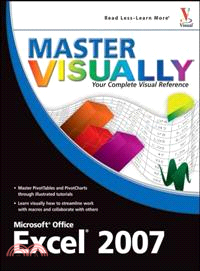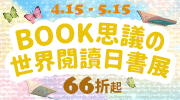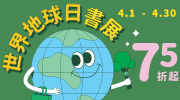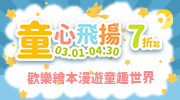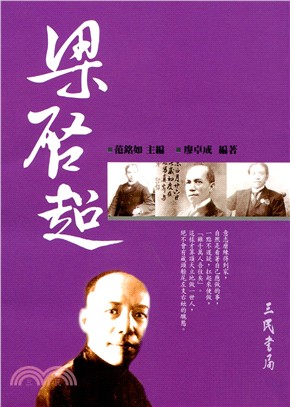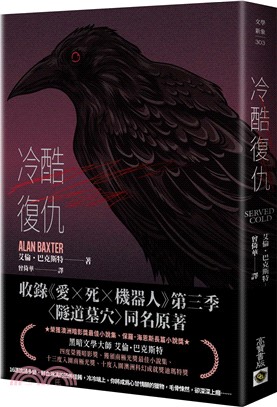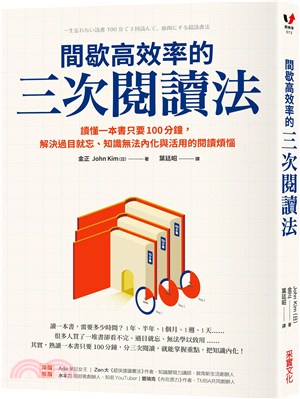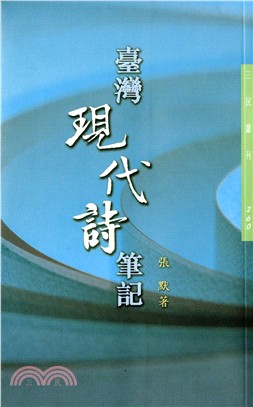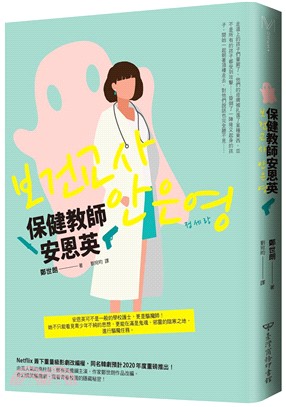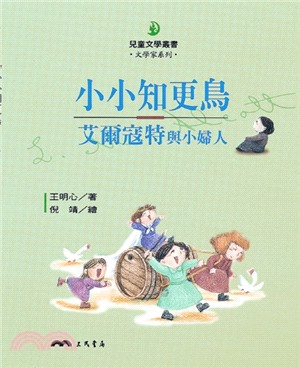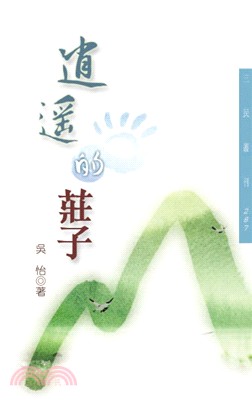MASTER VISUALLY EXCEL 2007
- 系列名:Master Visually
- ISBN13:9780470181706
- 出版社:JOHN WILEY & SONS;LTD
- 作者:MARMEL
- 裝訂:平裝
- 出版日:2008/02/22
相關商品
商品簡介
作者簡介
目次
商品簡介
If you prefer instructions that show you how rather than tell you why, then this visual reference is for you. Hundreds of succinctly captioned, step-by-step screen shots reveal how to accomplish more than 375 Excel 2007 tasks, including creating letters with Mail Merge, assigning formats to cells, editing multiple worksheets at once, and summarizing with PivotTables and PivotCharts. While high-resolution screen shots demonstrate each task, succinct explanations walk you through step by step so that you can digest these vital lessons in bite-sized modules.
作者簡介
Elaine Marmel is President of Marmel Enterprises, LLC, an organization which specializes in technical writing and software training. Elaine spends most of her time writing; she has authored and co-authored over 50 books about Microsoft Project, Microsoft Excel, QuickBooks, Peachtree, Quicken for Windows, Quicken for DOS, Microsoft Word for Windows, Microsoft Word for the Mac, Windows 98, 1-2-3 for Windows, and Lotus Notes. From 1994 to 2006, she also was the contributing editor to monthly publications Peachtree Extra and QuickBooks Extra.
Elaine left her native Chicago for the warmer climes of Arizona (by way of Cincinnati, OH; Jerusalem, Israel; Ithaca, NY; Washington, D.C. and Tampa, FL), where she basks in the sun with her PC, her dog Josh, and her cats, Cato, Watson, and Buddy, and sings barbershop harmony with the 2006 International Championship Scottsdale Chorus.
Elaine left her native Chicago for the warmer climes of Arizona (by way of Cincinnati, OH; Jerusalem, Israel; Ithaca, NY; Washington, D.C. and Tampa, FL), where she basks in the sun with her PC, her dog Josh, and her cats, Cato, Watson, and Buddy, and sings barbershop harmony with the 2006 International Championship Scottsdale Chorus.
目次
PART I: Excel Basics.
1) Getting Started with Excel.
2) Managing Workbooks.
3) Formatting Cells.
PART II: Designing Worksheets.
4) Editing Worksheets.
5) Proofreading a Worksheet.
6) Adjusting Worksheets.
7) Managing Workbook Structure.
8) Working with Views.
9) Printing Worksheet Information.
PART III: Calculating Data.
10) Performing Basic Math.
11) Working with Common Formulas.
12) Mastering Date and Time Formulas.
13) Working with Financial Formulas.
14) Working with Lookup Formulas.
15) Applying Reference, Information, and Text Formulas.
16) Working with Logical and Error Trapping Formulas.
17) Analyzing Tabular Information with Functions.
18) Analyzing Formulas and Worksheets.
PART IV: Mastering Excel Charts.
19) Discovering Chart Basics.
20) Changing Chart Layout Details.
21) Formatting Charts.
22) Working with Graphic Elements.
PART V: Analyzing Data.
23) Working with Tables.
24) Summarizing Data with PivotTables and PivotCharts.
25) Visually Analyzing Data.
26) Linking and Consolidating Worksheets.
27) Performing What-If Analysis.
28) Performing Advanced Statistical Analysis.
PART VI: Customizing the Excel Environment.
29) Working with Macros.
30) Changing Excel Behavior.
PART VII: Using Excel in Collaboration with Others.
31) Using Workbooks in a Multi-User Environment.
32) Sharing Excel Data with Other Programs.
A) Excel Functions.
1) Getting Started with Excel.
2) Managing Workbooks.
3) Formatting Cells.
PART II: Designing Worksheets.
4) Editing Worksheets.
5) Proofreading a Worksheet.
6) Adjusting Worksheets.
7) Managing Workbook Structure.
8) Working with Views.
9) Printing Worksheet Information.
PART III: Calculating Data.
10) Performing Basic Math.
11) Working with Common Formulas.
12) Mastering Date and Time Formulas.
13) Working with Financial Formulas.
14) Working with Lookup Formulas.
15) Applying Reference, Information, and Text Formulas.
16) Working with Logical and Error Trapping Formulas.
17) Analyzing Tabular Information with Functions.
18) Analyzing Formulas and Worksheets.
PART IV: Mastering Excel Charts.
19) Discovering Chart Basics.
20) Changing Chart Layout Details.
21) Formatting Charts.
22) Working with Graphic Elements.
PART V: Analyzing Data.
23) Working with Tables.
24) Summarizing Data with PivotTables and PivotCharts.
25) Visually Analyzing Data.
26) Linking and Consolidating Worksheets.
27) Performing What-If Analysis.
28) Performing Advanced Statistical Analysis.
PART VI: Customizing the Excel Environment.
29) Working with Macros.
30) Changing Excel Behavior.
PART VII: Using Excel in Collaboration with Others.
31) Using Workbooks in a Multi-User Environment.
32) Sharing Excel Data with Other Programs.
A) Excel Functions.
主題書展
更多主題書展
更多書展本週66折
您曾經瀏覽過的商品
購物須知
外文書商品之書封,為出版社提供之樣本。實際出貨商品,以出版社所提供之現有版本為主。部份書籍,因出版社供應狀況特殊,匯率將依實際狀況做調整。
無庫存之商品,在您完成訂單程序之後,將以空運的方式為你下單調貨。為了縮短等待的時間,建議您將外文書與其他商品分開下單,以獲得最快的取貨速度,平均調貨時間為1~2個月。
為了保護您的權益,「三民網路書店」提供會員七日商品鑑賞期(收到商品為起始日)。
若要辦理退貨,請在商品鑑賞期內寄回,且商品必須是全新狀態與完整包裝(商品、附件、發票、隨貨贈品等)否則恕不接受退貨。