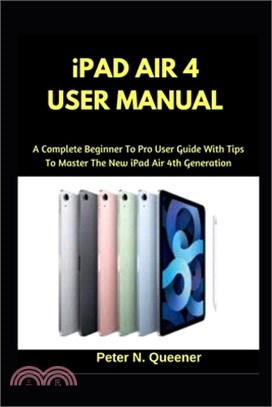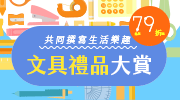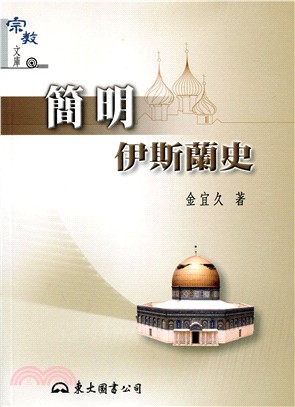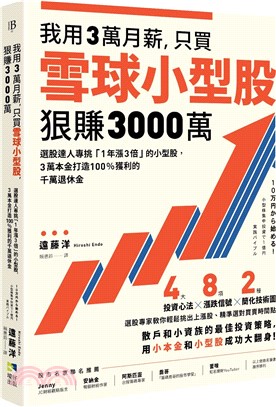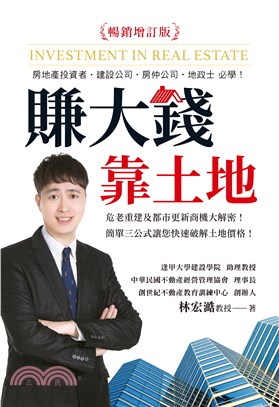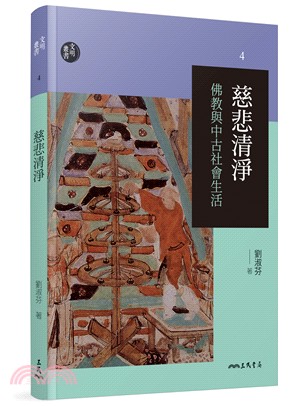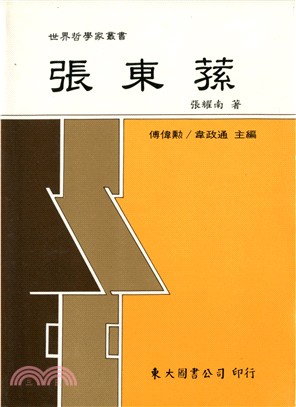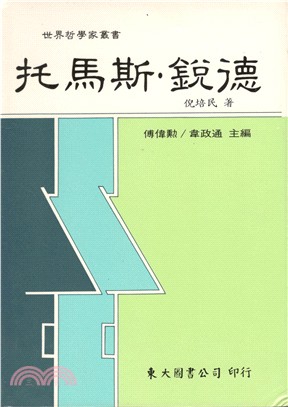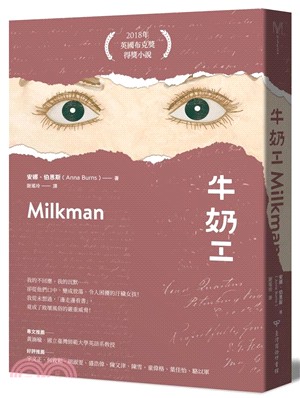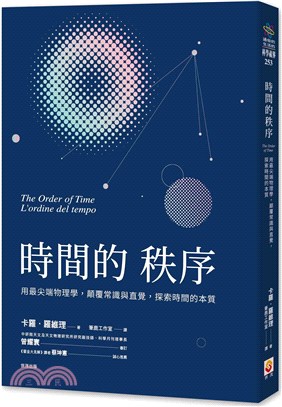iPad Air 4 User Manual: A Complete Beginner To Pro User Guide With Tips To Master The New iPad Air 4th Generation
商品資訊
定價
:NT$ 440 元無庫存,下單後進貨(到貨天數約30-45天)
可得紅利積點:13 點
相關商品
商品簡介
商品簡介
Are you a senior or a new user that wants to get the most out of your iPad Air 4th gen? If yes, then this users guide will give you the best user's experience.
Read on to find out more...
With the release of the new iPad Air 4 2020, a massive change has been launched for Apple's light-as-air line of tablets-it won't be the ungainly version of the standard iPad any longer, it best described as a specced-down iPad Pro.iPad Air 4 is the fourth 4th, generation of Apple's mid-range iPad Air series of gadgets. It is a series of devices that Apple seems confused about where exactly to place them in its line of devices. This year's iPad Air is very similar to the 2020 iPad Pro, as such, it's safe to conclude that Apple has a plan for Airs. To help you have a full understanding of this tablet, we've compiled some information that we think you'll find useful.
Although, it also has the same flat-edge design as the iPad pro. The screen of the iPad Air 4 is pretty neat, but it's still different from that of the iPad Pro.Also, it supports one of Apple's best accessories, which is the 2nd Gen Apple Pencil.It features a pair of stereo speakers that sound fantastic and the Magic Keyboard can now be used on the iPad Air.
Hence, the essence of this user's manual it to teach you the how to, hints, tricks to maximizing the New Apple 10.9" iPad and iPadOS 14
Below are some of the topics this book will focus on:
-Rotating the screen on your iPad-Sidecar on MacOS Catalina -How to pin conversations in Messages-How to Mirror the screen of your iPad on Apple TV-Using the Apple TV Remote app -How to copy an iPhone app to your iPad 4 Air without restoring-How to find your screenshots on your iPad Air 4-Taking a screenshot with Apple Pencil -Starting a FaceTime call from a Message conversation -Universal Search additions -How to use the Apple Pencil to navigate your iPad Air 4-How to use Automatic Setup with your iPad-And so much more...
So, why wait? To make the most of your device and to access the latest features of your iPad, click on the "Buy now with 1-Click" button to download now
Read on to find out more...
With the release of the new iPad Air 4 2020, a massive change has been launched for Apple's light-as-air line of tablets-it won't be the ungainly version of the standard iPad any longer, it best described as a specced-down iPad Pro.iPad Air 4 is the fourth 4th, generation of Apple's mid-range iPad Air series of gadgets. It is a series of devices that Apple seems confused about where exactly to place them in its line of devices. This year's iPad Air is very similar to the 2020 iPad Pro, as such, it's safe to conclude that Apple has a plan for Airs. To help you have a full understanding of this tablet, we've compiled some information that we think you'll find useful.
Although, it also has the same flat-edge design as the iPad pro. The screen of the iPad Air 4 is pretty neat, but it's still different from that of the iPad Pro.Also, it supports one of Apple's best accessories, which is the 2nd Gen Apple Pencil.It features a pair of stereo speakers that sound fantastic and the Magic Keyboard can now be used on the iPad Air.
Hence, the essence of this user's manual it to teach you the how to, hints, tricks to maximizing the New Apple 10.9" iPad and iPadOS 14
Below are some of the topics this book will focus on:
-Rotating the screen on your iPad-Sidecar on MacOS Catalina -How to pin conversations in Messages-How to Mirror the screen of your iPad on Apple TV-Using the Apple TV Remote app -How to copy an iPhone app to your iPad 4 Air without restoring-How to find your screenshots on your iPad Air 4-Taking a screenshot with Apple Pencil -Starting a FaceTime call from a Message conversation -Universal Search additions -How to use the Apple Pencil to navigate your iPad Air 4-How to use Automatic Setup with your iPad-And so much more...
So, why wait? To make the most of your device and to access the latest features of your iPad, click on the "Buy now with 1-Click" button to download now
主題書展
更多
主題書展
更多書展本週66折
您曾經瀏覽過的商品
購物須知
外文書商品之書封,為出版社提供之樣本。實際出貨商品,以出版社所提供之現有版本為主。部份書籍,因出版社供應狀況特殊,匯率將依實際狀況做調整。
無庫存之商品,在您完成訂單程序之後,將以空運的方式為你下單調貨。為了縮短等待的時間,建議您將外文書與其他商品分開下單,以獲得最快的取貨速度,平均調貨時間為1~2個月。
為了保護您的權益,「三民網路書店」提供會員七日商品鑑賞期(收到商品為起始日)。
若要辦理退貨,請在商品鑑賞期內寄回,且商品必須是全新狀態與完整包裝(商品、附件、發票、隨貨贈品等)否則恕不接受退貨。