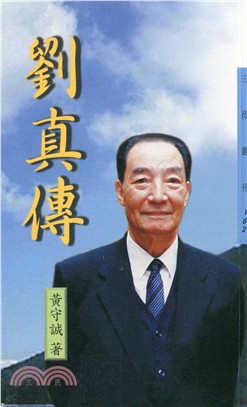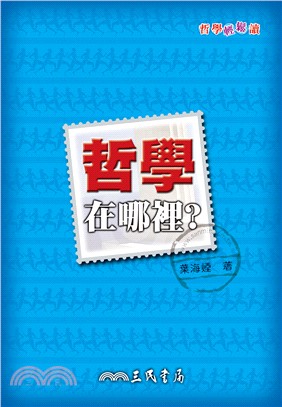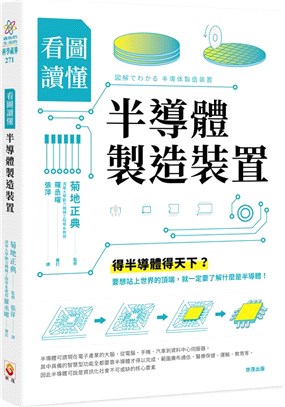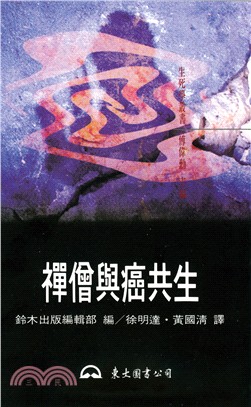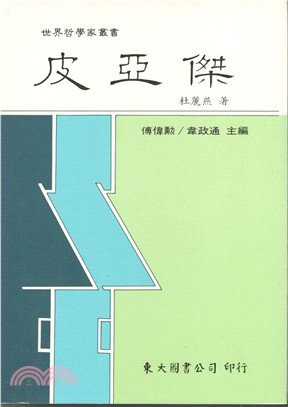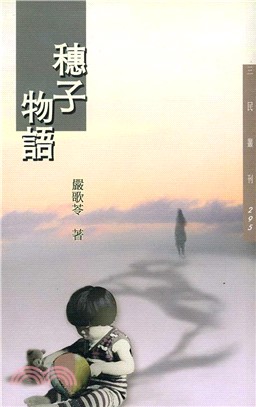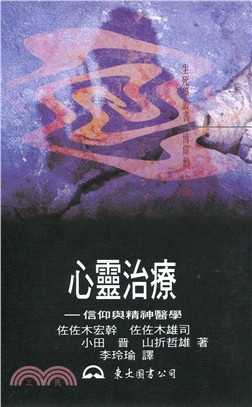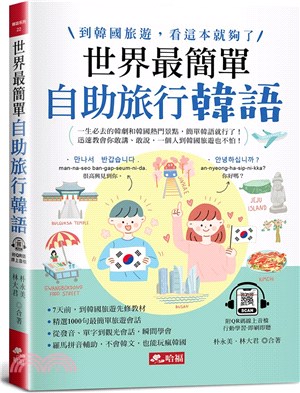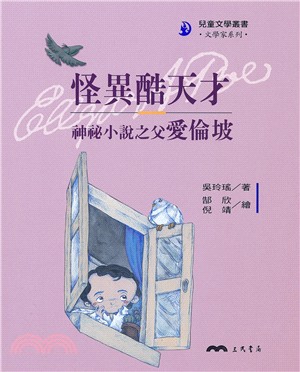iPhone 12 User Guide: The Illustrated Step By Step Manual for Seniors and Beginners with Tips to Master the 12 Series
商品資訊
商品簡介
Learn all you need to know about your new iPhone and how to get the best out of it
2020 has seen the release of four new iPhones, all of which Apple revealed at a virtual launch event on Tuesday, Oct. 13. The iPhone 12 mini, iPhone 12, iPhone 12 Pro, and iPhone 12 Pro Max offer varying sizes, features, and prices. As such, Apple has designed its new lineup to reach a wide array of customers with different needs and budgets. The four new iPhone 12 models are also the first Apple phones to include 5G connectivity, a potential consideration when shopping for a new phone.
Beyond adding 5G, Apple has equipped the iPhone 12 family with its powerful new A14 Bionic processor, a Super Retina XDR display, a more durable Ceramic Shield front cover, and a MagSafe feature for more reliable wireless charging, and support for attachable accessories.
iPhone 12 User guide is the only manual you need to learn about your new iPhone and ways you can get the best out of it. This guide contains information for all phones in the 12 series.
Here's what you'll find inside this book:
- How to set up iPhone 12
- Apple ID and iCloud settings
- How to move data from Android to iPhone
- How to wake iPhone
- How to unlock a new iPhone
- How to turn haptic feedback off or on
- How to access features from the lock screen
- How to take a screenshot
- How to change the wallpaper
- How to multi-task with Picture In Picture
- How to open apps
- How to add widgets to the home screen
- How to charge iPhone 12 battery
- App Store
- How to download and install apps
- How to subscribe to Apple Arcade
- Camera App
- How to take photos
- How to take videos
- How to take portrait mode photos
- How to adjust HDR camera settings
- How to scan a QR code
- FaceTime
- How to set up FaceTime
- How to make and receive calls
- How to make a Group FaceTime call
- How to take a live photo
- How to add camera effects
- Music App
- How to get music
- How to play music
- How to subscribe to Apple music
- Safari App
- How to browse the web
- How to search for websites
- How to save pages to a reading list
- How to hide ads and distractions
- Phone App
- How to use the camera App
- How to make a call
- How to make emergency calls
- How to answer or reject incoming calls
- How to avoid unwanted calls
- How to ask Siri
- Tell Siri about yourself
- How to add Siri shortcuts
- How to use Siri in your car
- How to connect to CarPlay
- How to use other apps with CarPlay
- How to rearrange icons on CarPlay home
- Security
- How to use iPhone 12 security features
- Troubleshooting iPhone 12 problems
- How to restart iPhone 12 Mini and standard
- How to force restarts iPhone
- How to update iOS
- How to backup iPhone
- How to restore iPhone 12 to default
- How to erase iPhone
- How to restore all content from a backup
- Apple Pay
- How to set up Apple Pay
- How to use Apple Pay
- How to use Messages on iPhone 12
- How to sign in to iMessage
- iTunes Store
- How to find music, movies, Tv shows
主題書展
更多書展本週66折
您曾經瀏覽過的商品
購物須知
外文書商品之書封,為出版社提供之樣本。實際出貨商品,以出版社所提供之現有版本為主。部份書籍,因出版社供應狀況特殊,匯率將依實際狀況做調整。
無庫存之商品,在您完成訂單程序之後,將以空運的方式為你下單調貨。為了縮短等待的時間,建議您將外文書與其他商品分開下單,以獲得最快的取貨速度,平均調貨時間為1~2個月。
為了保護您的權益,「三民網路書店」提供會員七日商品鑑賞期(收到商品為起始日)。
若要辦理退貨,請在商品鑑賞期內寄回,且商品必須是全新狀態與完整包裝(商品、附件、發票、隨貨贈品等)否則恕不接受退貨。