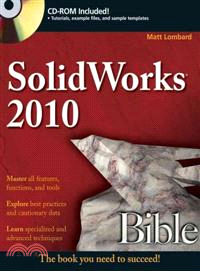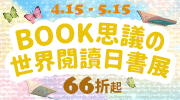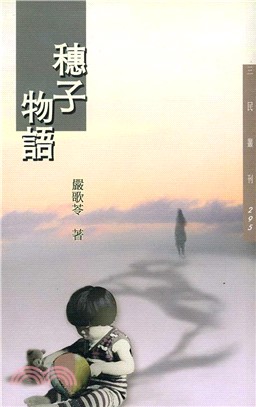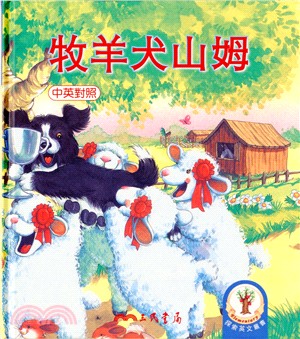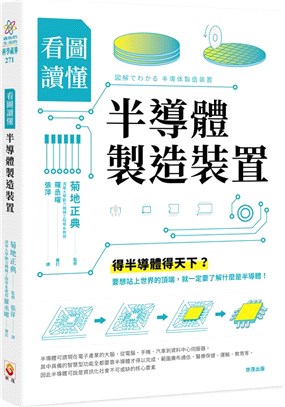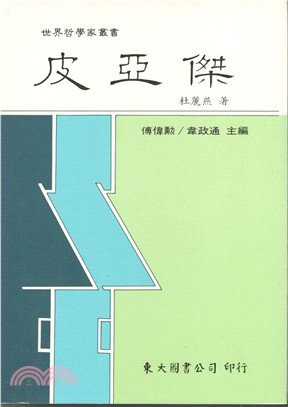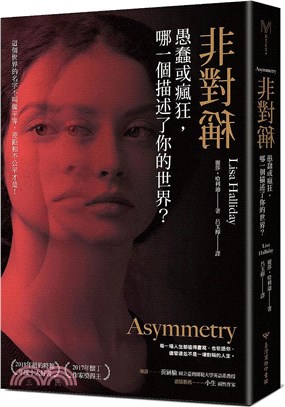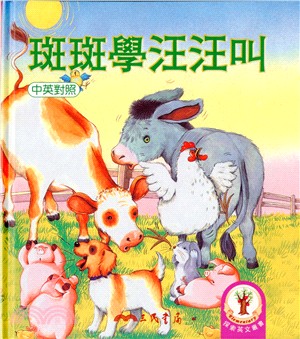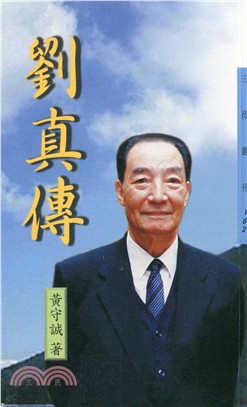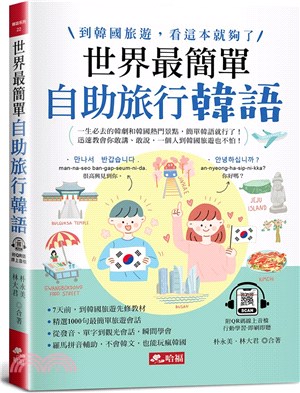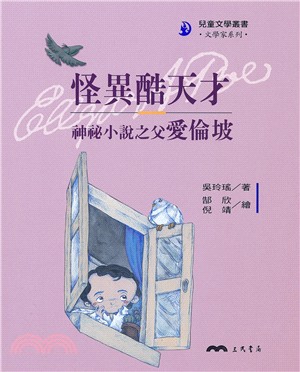相關商品
商品簡介
作者簡介
目次
商品簡介
The only guide you need to learn the leading 3D solid modeler program, SolidWorks.
This in-depth guide goes into extensive detail, not just on "how" the software works, but in many cases "why" it works the way it does.
SolidWorks is a powerful 3D solid modeling system that is popular with CAD users everywhere, but to become really proficient at the more involved functionality in SolidWorks one really needs specialized training or a comprehensive book like the SolidWorks Bible
Thoroughly covers SolidWork features using real-world examples
Author, Matt Lombard, is well known and well respected in the SolidWorks community and host a popular SolidWorks blog called dezignstuff
Get the guidance you need to efficiently learn and master SolidWorks.
Note: CD-ROM/DVD and other supplementary materials are not included as part of eBook file.
This in-depth guide goes into extensive detail, not just on "how" the software works, but in many cases "why" it works the way it does.
SolidWorks is a powerful 3D solid modeling system that is popular with CAD users everywhere, but to become really proficient at the more involved functionality in SolidWorks one really needs specialized training or a comprehensive book like the SolidWorks Bible
Thoroughly covers SolidWork features using real-world examples
Author, Matt Lombard, is well known and well respected in the SolidWorks community and host a popular SolidWorks blog called dezignstuff
Get the guidance you need to efficiently learn and master SolidWorks.
Note: CD-ROM/DVD and other supplementary materials are not included as part of eBook file.
作者簡介
Matt Lombard is an independent mechanical design consultant. Because of the popularity of his SolidWorks blog dezignstuff and his sessions at SolidWorks World, Matt has built a reputation as the go-to resource for everything SolidWorks.
目次
Acknowledgments.
Part I: SolidWorks Basics.
Chapter 1: Introducing SolidWorks.
Chapter 2: Navigating the SolidWorks Interface.
Chapter 3: Working with Sketches.
Chapter 4: Creating Simple Parts, Assemblies, and Drawings.
Chapter 5: Using Visualization Techniques.
Part II: Building Intelligence into Your Parts.
Chapter 6: Getting More from Your Sketches.
Chapter 7: Selecting Features.
Chapter 8: Patterning and Mirroring.
Chapter 9: Using Equations.
Chapter 10: Working with Part Configurations.
Chapter 11: Editing and Evaluation.
Part III: Working with Assemblies.
Chapter 12: Building Efficient Assemblies.
Chapter 13: Getting More from Mates.
Chapter 14: Controlling Assembly Configurations and Display States.
Chapter 15: Using Component Patterns and Mirrors.
Chapter 16: Modeling in Context.
Part IV: Creating and Using Libraries.
Chapter 17: Using Hole Wizard and Toolbox.
Chapter 18: Working with Library Features.
Chapter 19: Using Smart Components.
Part V: Creating Drawings.
Chapter 20: Automating Drawings: The Basics.
Chapter 21: Working with Drawing Views.
Chapter 22: Using Annotations and Symbols.
Chapter 23: Dimensioning and Tolerancing.
Chapter 24: Working with Tables and Drawings.
Chapter 25: Using Layers, Line Fonts, and Colors.
Part VI: Using Advanced Techniques.
Chapter 26: Modeling Multi-bodies.
Chapter 27: Working with Surfaces.
Chapter 28: Employing Master Model Techniques.
Part VII: Working with Specialized Functionality.
Chapter 29: Using SolidWorks Sheet Metal Tools.
Chapter 30: Using Imported Geometry and Direct Editing Techniques.
Chapter 31: Using Weldments.
Chapter 32: Using Plastic Features and Mold Tools.
Chapter 33: Animating with MotionManager.
Part VIII: Appendixes.
Appendix A: Finding Help.
Appendix B: What’s on the CD-ROM.
Index.
Part I: SolidWorks Basics.
Chapter 1: Introducing SolidWorks.
Chapter 2: Navigating the SolidWorks Interface.
Chapter 3: Working with Sketches.
Chapter 4: Creating Simple Parts, Assemblies, and Drawings.
Chapter 5: Using Visualization Techniques.
Part II: Building Intelligence into Your Parts.
Chapter 6: Getting More from Your Sketches.
Chapter 7: Selecting Features.
Chapter 8: Patterning and Mirroring.
Chapter 9: Using Equations.
Chapter 10: Working with Part Configurations.
Chapter 11: Editing and Evaluation.
Part III: Working with Assemblies.
Chapter 12: Building Efficient Assemblies.
Chapter 13: Getting More from Mates.
Chapter 14: Controlling Assembly Configurations and Display States.
Chapter 15: Using Component Patterns and Mirrors.
Chapter 16: Modeling in Context.
Part IV: Creating and Using Libraries.
Chapter 17: Using Hole Wizard and Toolbox.
Chapter 18: Working with Library Features.
Chapter 19: Using Smart Components.
Part V: Creating Drawings.
Chapter 20: Automating Drawings: The Basics.
Chapter 21: Working with Drawing Views.
Chapter 22: Using Annotations and Symbols.
Chapter 23: Dimensioning and Tolerancing.
Chapter 24: Working with Tables and Drawings.
Chapter 25: Using Layers, Line Fonts, and Colors.
Part VI: Using Advanced Techniques.
Chapter 26: Modeling Multi-bodies.
Chapter 27: Working with Surfaces.
Chapter 28: Employing Master Model Techniques.
Part VII: Working with Specialized Functionality.
Chapter 29: Using SolidWorks Sheet Metal Tools.
Chapter 30: Using Imported Geometry and Direct Editing Techniques.
Chapter 31: Using Weldments.
Chapter 32: Using Plastic Features and Mold Tools.
Chapter 33: Animating with MotionManager.
Part VIII: Appendixes.
Appendix A: Finding Help.
Appendix B: What’s on the CD-ROM.
Index.
主題書展
更多
主題書展
更多書展本週66折
您曾經瀏覽過的商品
購物須知
外文書商品之書封,為出版社提供之樣本。實際出貨商品,以出版社所提供之現有版本為主。部份書籍,因出版社供應狀況特殊,匯率將依實際狀況做調整。
無庫存之商品,在您完成訂單程序之後,將以空運的方式為你下單調貨。為了縮短等待的時間,建議您將外文書與其他商品分開下單,以獲得最快的取貨速度,平均調貨時間為1~2個月。
為了保護您的權益,「三民網路書店」提供會員七日商品鑑賞期(收到商品為起始日)。
若要辦理退貨,請在商品鑑賞期內寄回,且商品必須是全新狀態與完整包裝(商品、附件、發票、隨貨贈品等)否則恕不接受退貨。